Dashboard Switcher is a WordPress plugin that allows you to quickly and easily swap out the main dashboard page in the WordPress admin area with a different page that you've created yourself as well as add additional pages to the admin area.
Due to the simplicity of how the plugin works (which you'll learn more about below) you can use this with any page builder like Oxygen or by coding with scratch!
The way Dashboard Switcher works is actually really simple. You basically just set a URL that you would like to display in place of the default dashboard (or "Welcome Screen") and/or for additional dashboard pages. These pages can exist on the same site or they can exist on another external site.
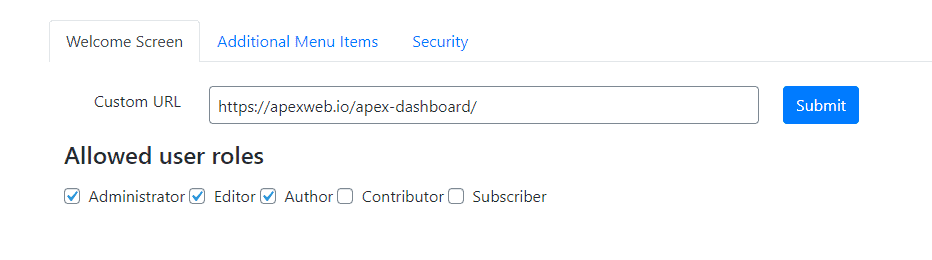
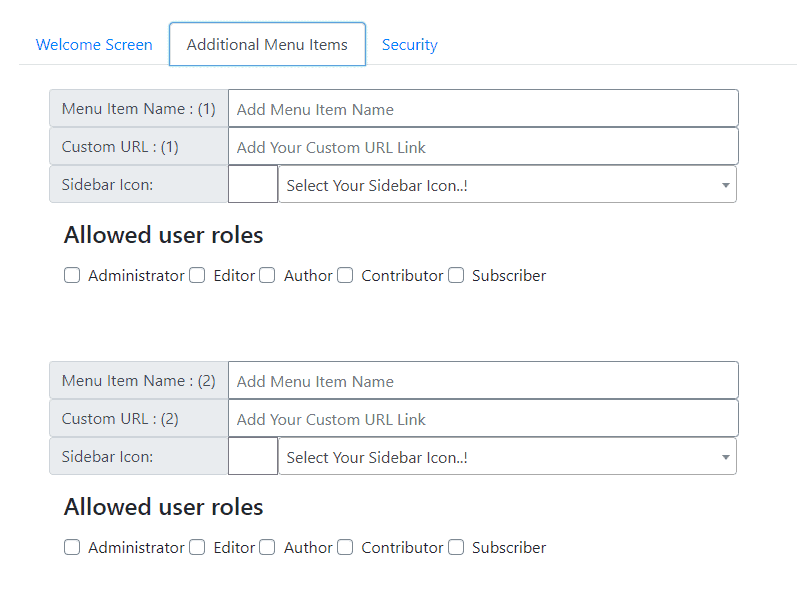
One of the best examples is a contact page within the dashboard so your clients can contact you straight from their WordPress backend. Below is an example I made in Oxygen Builder and plan to use on my client sites from now on.
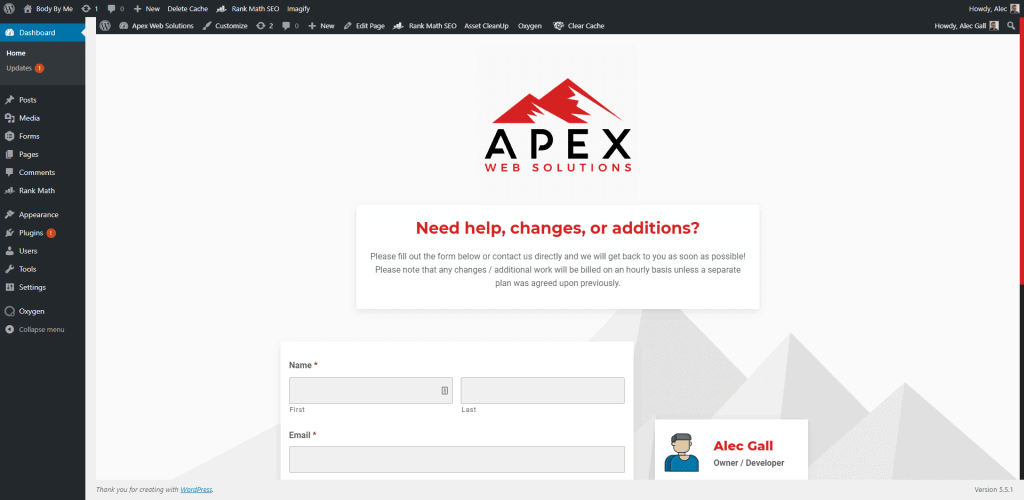
When I first booted it up I thought "Wow, that's really all it does?", but the more I think about it the more I like that simplicity. The plugin is so simple in essence as it doesn't do that much on its own, but that simplicity allows you to do virtually anything you want with it.
Having a page like that contact page on your business' website allows you to add that contact page to any client's website in seconds. You don't need to remake the page or even copy and paste a template to the client's site. It will always be instantly accessible and always up-to-date on every client site without having to update it on every different website.
If you need something more catered to the specific client and/or with sensitive data on them you can make pages right on the site that are only accessible to admins or specific users then link to them in Dashboard Switcher.
FAQ or tutorial pages to explain how to do things in the WordPress backend and any custom functionality you've made to make things easier for your clients.
Use it for upselling by advertising your additional services on the dashboard welcome screen.
Show your latest blog posts, announcements, etc to help maintain a customer relationship.
A contact page like I showed above to make it easy for your clients to contact you without ever having to look for your contact information.
The pricing is very simple. There is only one option which is a lifetime license for $47.
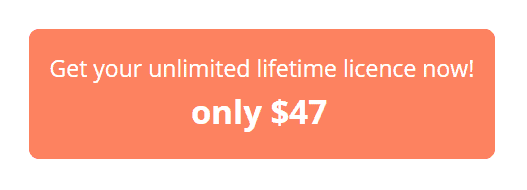
Dashboard Switcher is a very simple plugin that doesn't do that much on its own, but it does those things very well. It's very easy to use and really opens up the WordPress dashboard area to allow you to easily add anything you want. The price is quite low and it's a lifetime license so it's a solid value in my opinion. I definitely plan to use this on my client's sites from now on!
I want to make it clear that I DO have an affiliate link for this product now. Each link to the Dashboard Switcher page on this review is an affiliate link. If you do decide to purchase Dashboard Switcher and use my affiliate link to support me I highly appreciate it. I do not write any of my content with the intention of making money. I simply include these affiliate links because I can and I might as well see if I can get a small amount of free money out of it. I hope with this in mind you are still able to trust my reviews, and I promise that my written opinions are always the honest truth and I would never attempt to lead my viewers into a purchase they might regret.